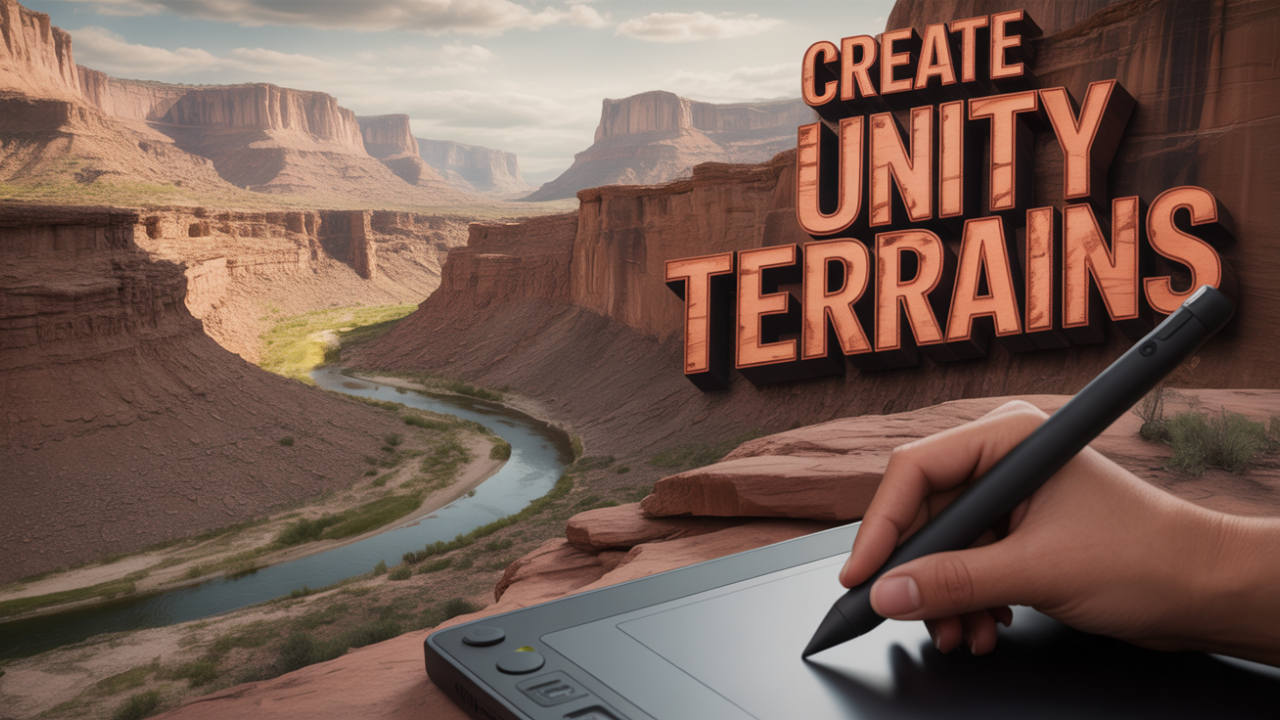
Designing stunning terrains in Unity can elevate your game from ordinary to immersive. Whether you're developing a fantasy RPG or a nature simulation, understanding terrain tools is crucial. In this guide, I’ll walk you through the entire process of creating a beautiful Unity terrain with mountains, textures, trees, water, and a rider.
Designing stunning terrains in Unity can elevate your game from ordinary to immersive. Whether you're developing a fantasy RPG or a nature simulation, understanding terrain tools is crucial. In this guide, I’ll walk you through the entire process of creating a beautiful Unity terrain with mountains, textures, trees, water, and a rider.
A well-designed terrain serves more than visual appeal—it defines the gameplay space. Mountains can be obstacles or vantage points, forests provide cover, and rivers can shape player movement. Terrain is the world where your gameplay comes to life.
Open Unity and start with a 3D template. Go to:
GameObject > 3D Object > Terrain
Unity will add a large, flat terrain object to your scene. This will be the base for everything you build.
Select the Terrain object and open the Terrain Tools (Inspector > Terrain > Paint Terrain). Choose "Raise or Lower Terrain".
Use a large brush size to sculpt big mountains
Adjust brush opacity and size for finer control
Combine different brushes for natural variation
Tip: Use the "Set Height" and "Smooth Height" tools to refine cliffs and plateaus.
Textures bring realism to the terrain. I used a fantastic free texture pack:
📦 25 Free Stylized Textures
Steps:
Import the texture asset into your project.
Go to Terrain > Paint Texture > Edit Terrain Layers > Add Layer
Assign grass, dirt, and rock textures to different layers.
Use the brush to paint on the terrain, blending textures for a natural look.
Pro Tip: Always paint base layers first, then layer smaller details on top.
To bring your terrain to life, use Unity’s tree painting tool. I used:
🌲 Free Trees Asset Pack
Steps:
Import the Free Trees asset into your project.
Go to Paint Trees in Terrain Tools.
Click “Edit Trees > Add Tree” and select your tree prefab.
Adjust brush size, density, and paint over the terrain.
Result: A lush, natural forest with just a few clicks.
For water, you can use Unity’s built-in Water Prefabs or URP/LWRP water shaders. In this video, I placed a basic water plane and adjusted its transparency and material for a river effect.
Steps:
Create a 3D Plane
Assign a water material (URP/LWRP or Standard Shader with transparency)
Place it inside a valley or low-lying area
Tip: For a better result, check out Unity’s Boat Attack Demo Water or Stylized Water for URP (paid but worth it for realism).
Once your terrain is ready, it’s time to make it interactive. I placed a rider character on top of the terrain using a character controller.
Steps:
Drag your rider prefab into the scene.
Ensure it's above ground (use collider or character controller)
Hit play and walk around your world!
Make sure the terrain collider is enabled so the character doesn't fall through.
Reduce terrain resolution if the game runs slow.
Use LOD (Level of Detail) for trees.
Bake lighting or use light probes for better performance.
Disable terrain details when far from the camera.
Here are the two free Unity Asset Store packages I used:
✅ 25 Free Stylized Textures Pack
https://assetstore.unity.com/packages/2d/textures-materials/25-free-stylized-textures-grass-ground-floors-walls-more-241895
Perfect for colorful, cartoony games or stylized open worlds.
✅ Free Trees Pack
https://assetstore.unity.com/packages/3d/vegetation/trees/free-trees-103208
Lightweight and easy-to-use tree models for prototyping or production.
Creating a complete terrain setup in Unity doesn’t need to be hard or expensive. With free tools and assets, you can quickly build immersive worlds that look professional. Mastering terrain tools not only improves the visuals of your game but helps define your game mechanics too.
If you found this tutorial useful, be sure to check out my YouTube channel for more Unity guides. Don’t forget to leave a comment if you have questions or want me to cover more environment design topics.


